By Lisa Carroll, SHRM-SCP
Your resume is one of the most important documents you will ever write. A prospective employer will decide, based on what you describe in your resume and cover letter, whether they want to learn more and potentially meet with you (or not).
Therefore, you need to spend a significant amount of time making sure your resume is relevant to the prospective employer and job for which you are applying in order for it to be read. “Be Relevant. Be Read.” Here are some recommendations and a sample resume to make sure your resume is relevant and gets read.
HEADER
– Use a header like the one in the resume sample below. It should include all the ways a potential employer can reach you: email, phone number(s), LinkedIn profile.
– Add your mailing address, but it is not required, and some have opted to leave that information off until the potential employer specifically asks for it.
– Place current certifications next to your name at the top of your resume.
– Change the automatic blue color of a web site or email hyperlink to black after adding the link. Also remove the underline from under the link. That way it does not stand out, but it is still clickable in an electronic (PDF or word processor) format.
– Use a pipe symbol (|) or asterisk (*) to separate text on the same line.
– Remove the words “email” and “phone,” etc., from the header. When your email address is listed at the top of the page, it is obvious that the text/link is an email address. The same with a phone number.
LENGTH & PAGE 2 HEADER
A rule of thumb is one page per 10 years of experience. The farther you go back on your resume, the fewer bulleted accomplishments you need to add. Employers are most interested in your most recent experiences and the tenure that you have at each position.
If your resume is long enough for a second page, insert a header (use Microsoft Word) on page 2 that lists your name and “Page 2.”
If the resume is longer than two pages, instead of typing “Page 2” in the header, add a dynamic page number (use Microsoft Word).
GENERAL TIPS
– Use simple formatting. Black text. White background. One font with different sizes.
– Keep your resume consistent in style and fonts. Bullets should be the same size and type. Fonts should be the same throughout the document. When fonts are not the same, it looks like a “cut and paste” job. Ctrl+A (on a PC) or Command+A (on a Mac) selects all the text in your document and then you can change the font to a single, easy to read typeface.
– Don’t break a page in the middle of an employment description. Force a page break before starting a new employer listing. To force a page to break using a shortcut in Microsoft Word, place the cursor at the front of the first line that you want to move to the next page and then press Ctrl+Enter on a PC (Shift+Enter on a Mac).
– Think strategically about what you have accomplished and what you can offer an employer in the future.
– Skip the objective. I usually skip over the objective when I review a resume. If you decide to add an objective, make sure it aligns with the job you are pursuing for that prospective employer. Now if someone lists a personal mission statement at the top, then I take notice!
– Make sure your LinkedIn profile is up to date and create a customized URL. Add the URL to your resume’s header, and then change the color to black and turn off the underline (to make it easier to read and not stand out so much from the other important text).
– Tailor the resume to each prospective employer. Highlight the skills that are most relevant to the position for which you are applying. Those skills should be listed in the job posting or job description you are given. You may want to create an overall template and then use parts of it depending on the position. Be sure to proofread the tailored resume to make sure it aligns with the position to which you are applying.
– Include months and years with each employment listing. Explain any significant gaps.
– Don’t include a headshot on your resume. If you want them to see what you look like, add a professional headshot to your LinkedIn profile. If you don’t want them to see what you look like, don’t include a headshot on your LinkedIn profile.
– Include “just the facts” on your resume. No lies or embellishments, please. Your resume should include verifiable facts/data.
– List experience in reverse chronological order before education and certifications.
– List any current certifications next to your name in the header.
PARAGRAPH SIZE
Paragraphs should be no more than eight (8) lines in length and preferably shorter. Shorter paragraphs are easier for the eye to follow and therefore more pleasant to read. If a paragraph is too long, the reader may skip it.
BULLETED LISTS
– Use bulleted lists to show accomplishments.
– Use parallel structure (aka parallelism) by using the same grammatical pattern for each bullet. For example, if your first bullet starts with a verb, all your bullets should start with a verb. The bullets on the sample resume below are parallel in structure.
EDUCATION
– Education is listed below employment experience.
– List the school, location, degree (associate, bachelor’s, diploma, certificate etc.) and relevant focus of study.
– If you did not complete the degree, don’t list it as though you did. Employers conduct degree verification checks, and if you lie on your resume you are disqualified – even if you are only 3 credits short of graduating.
– If you completed most of the requirements, you could list the degree as follows:
– University of Colorado (2021-2023) | Denver, CO
– Completed 25 credits towards a BA in Business
– The key is to not misrepresent that you have a degree when you do not.
PROFESSIONAL ASSOCIATIONS/CERTIFICATIONS/AWARDS
– List certifications and professional associations in reverse chronological order.
– Make sure to add dates for relevancy.
SAMPLE RESUME
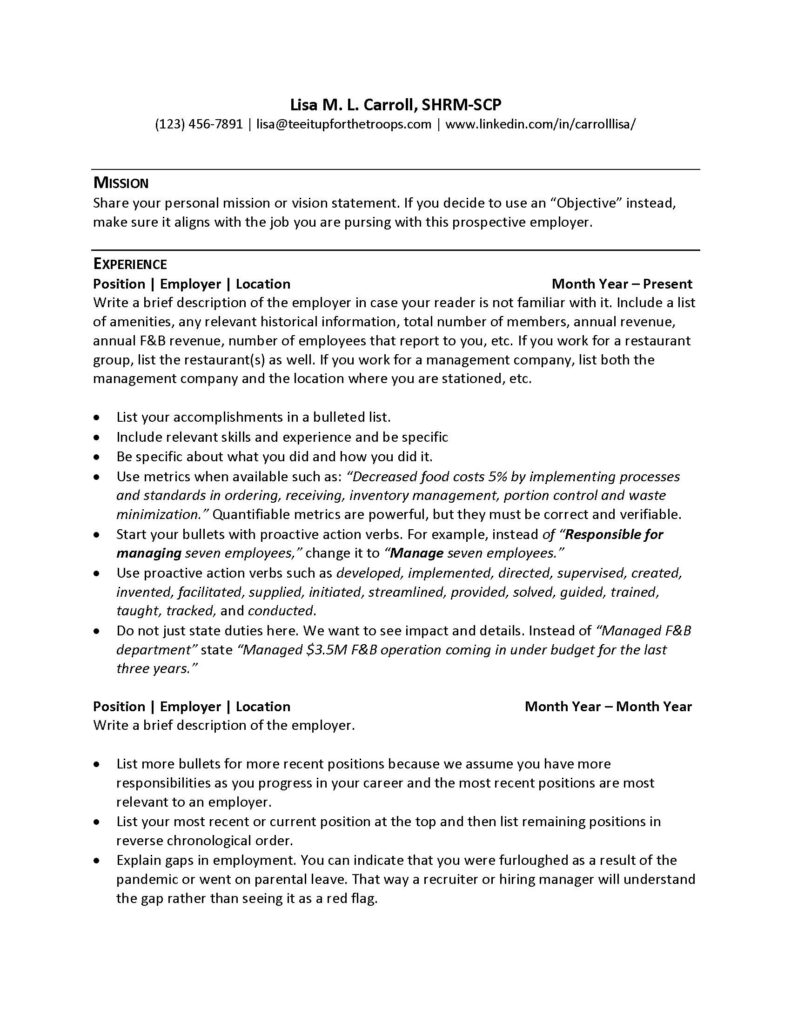
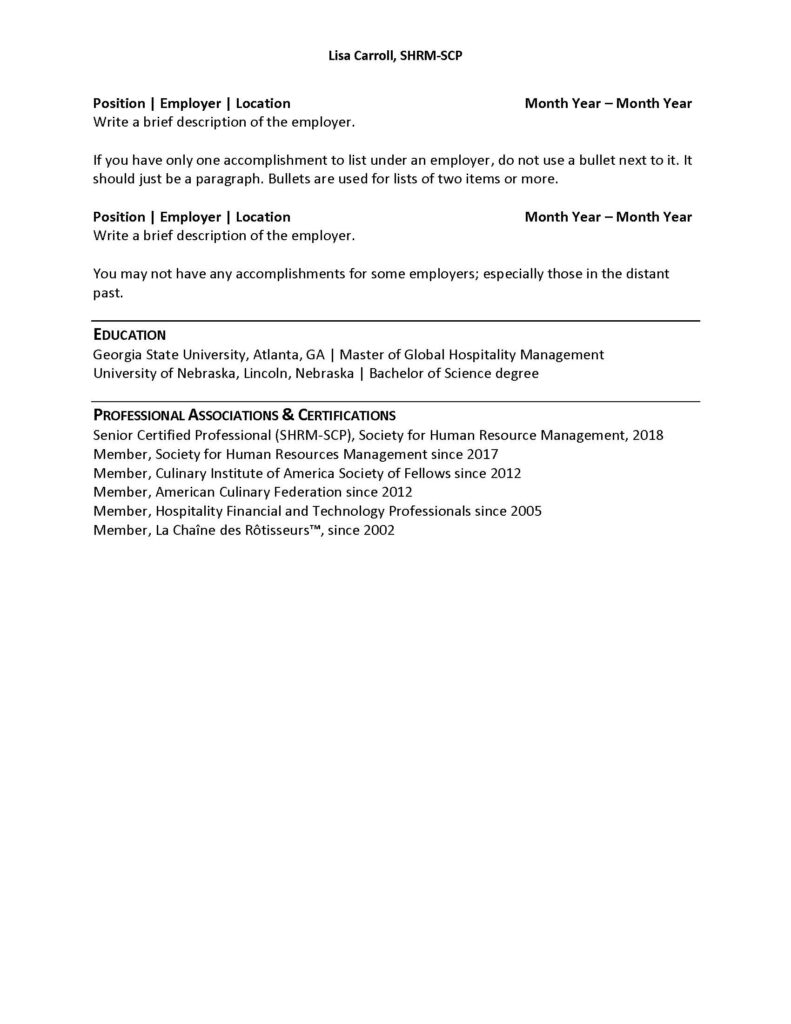
About the Author
Lisa Carroll, SHRM-SCP, is a former search executive and has conducted numerous general manager, executive chef, assistant general manager, clubhouse manager, and chief financial officer searches in the private country club industry. She currently serves as a volunteer ambassador for Tee It Up for the Troops based in Burnsville, Minnesota (teeitupforthetroops.org).
